ERROR: Heroku cannot find MongoDB (yelpcamp on The Web Developer Bootcamp 2022)
This may be of help for someone else, at this point almost every package and app that Colt used during the course have changed. So when deploying I ran with several errors. (don't know really if they have to be with that)
First, remember to change the name of your app in both JSON files.
- yelp-camp for yelpcamp
Since I keep having errors. I found the next answers on StackOverflow
After running Heroku and creating a new app you can use the next command to disable NODE_MODULES
$ heroku config:set NODE_MODULES_CACHE=false
$ git commit -am 'disable node_modules cache' --allow-empty
$ git push heroku main --<master> for IOS devices
or
You can write it on Config Vars, as Colt showed in this section.
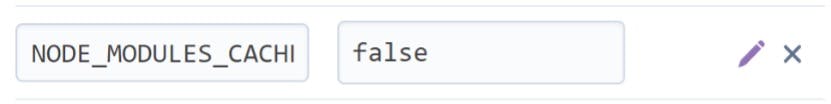
If you still have errors and your app cannot run. (the same way it happened to me) Another solution is to include engines in package.json.
"engines": {
"node": ">= 0.11.16", -- your current version*
}
To know your current version, you just have to type in the command line
$ node --version
Not sure if this has a specific order, but it will look like this in your package.json
"name": "yelpcamp",
"version": "1.0.0",
"description": "",
"main": "app.js",
"engines": {
"node": ">=14.16.1" -- your current version
},
...
Remember to commit and push changes in the Heroku app
$ git status
$ git add .
$ git commit -m "updating json files"
$git push heroku main --<master>for IOS
That worked for me, hopefully for you too. Let me know if you have any comments :3